Multi C Executor for FANUC Series16i/18i/21i-MODEL B Supplement to Manual Page 13
Supplement to Manual
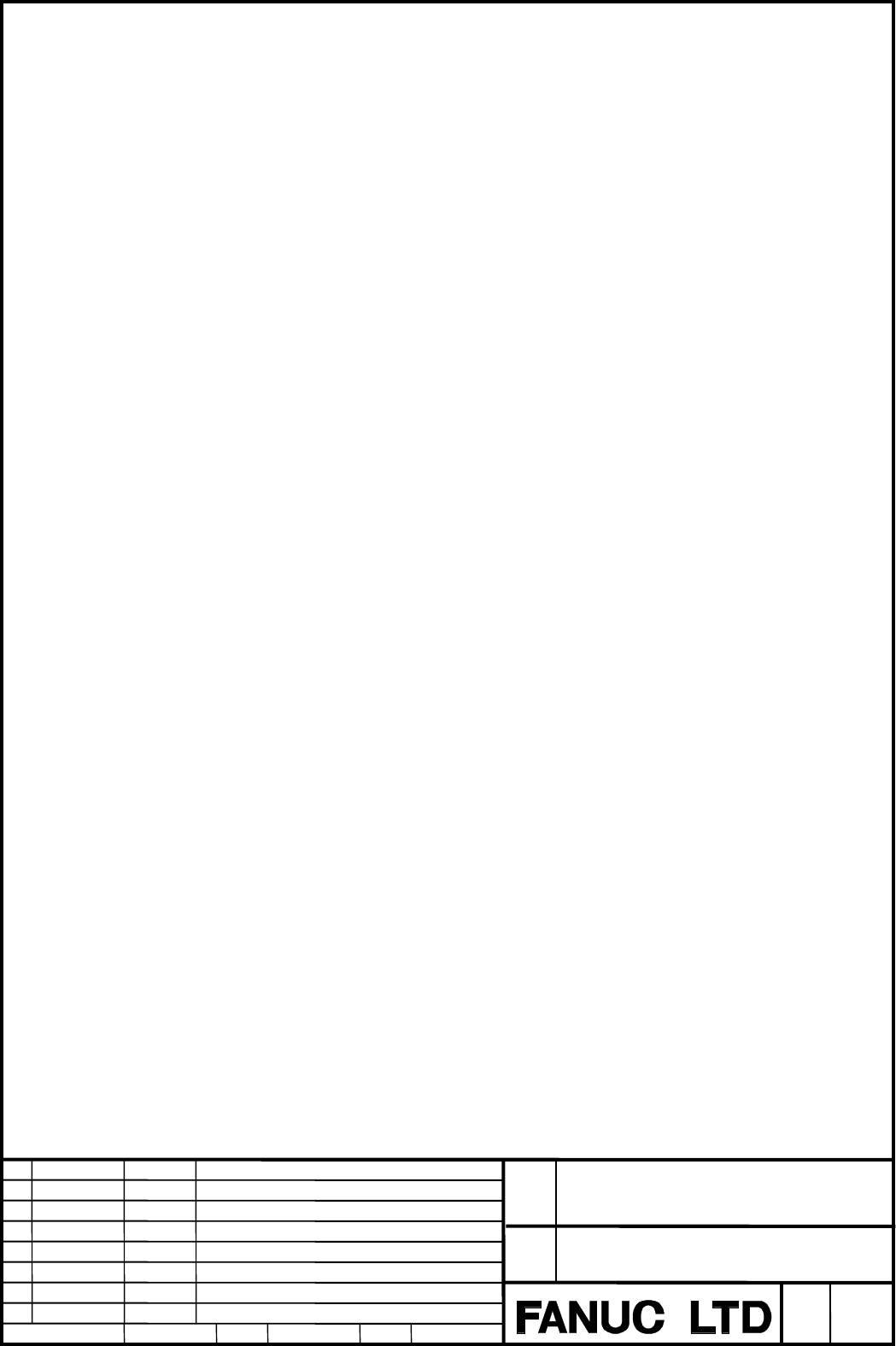
Edit
Apprv.
Apprv.Apprv.
Apprv.Desig.
Desig.Desig.
Desig.
Sheet
Title
Draw
No.
13/13
Date
DateDate
Date
Desi
g
n
Desi
g
nDesi
g
n
Desi
g
n
Descri
p
tion
Descri
p
tionDescri
p
tion
Descri
p
tion
Date
DateDate
Date
Multi C Executor for
FANUC Series16i/18i/21i-MODEL B
Specification
A
-76558E
04.09.10
S.ISOHATA
Appendix.3
Appendix.3Appendix.3
Appendix.3
Software Construction for Multi C Executor
Software Construction for Multi C ExecutorSoftware Construction for Multi C Executor
Software Construction for Multi C Executor
1) CNC system software
This function is available in the following CNC series / edition.
16i-MB B0HA/16 or later
18i-MB BDHA/16 or later
18i-MB5 BDH5/06 or later
21i-MB DDHA/16 or later
16i-TB B1HA/22 or later
18i-TB BEHA/22 or later
21i-TB DEHA/22 or later
2) MANUAL GUIDE i software for Multi C Executor
BX01_**_S1.MEM (** = System Version)
BX01_**_SX.MEM
BX01_**_S2.MEM
BX01_**_S3.MEM
BX00_**_MV.MEM
BX00_**_MH.MEM
BX00_**_TV.MEM
BX00_**_TH.MEM
BX00_**_L1.MEM
BX00_**_L2.MEM
3) Tool Management function and SERVO GUIDE Mate for Multi C Executor
BY33*.MEM (* = System Version)
Contents Summary of Multi C Executor for FANUC Series16i/18i/21i-MODEL B Supplement to Manual
- Page 1Multi C Executor for FANUC Series 16i 16 /18i /18 /21i /21 -MODEL B Specifications Multi C Executor for Title FANUC Series16i/18i/21i-MODEL B Specification Draw No. A-76558E Edit Date Design Description Sheet 1/13 Date 04.09.10 Desig. S.ISOHATA Apprv.�
- Page 21. Outline The program of C language executor is what integrates the libraries which provided by FANUC and the user's application program which is made by MTB and is stored in a single file (MEM file). This MEM file is loaded into the memory of CNC and executed under the management of the NC softwar
- Page 3In the Multi C Executor, three application programs or less (MEM file which links the user application programs with the library) are built in. Three application programs are called the master application program and the slave Application program1,and slave application program 2 and distinguished. M
- Page 4Master application ・・ Almost the same composition as usual user's application. When the slave application program does not exist, it operates as usual. There is a functional limitation when the slave application program exists. Slave application 1,2・・ Multi application software made by FANUC. (MANUA
- Page 53.2 Restrictions Set and use following functions for the collision not to happen between application programs. (1) Setting for user screen Number. Be careful not to use the same number by the master application and the slave application. crt_setuserscrn Registration of screen number of user screen c
- Page 6The following keys are customized in the slave application (MANUAL GUIDE i ) for the above- mentioned function. Please set not to overlap with the setting of following table when the MDI key is customized in the master application. If overlapping, it becomes impossible to input by the MDI key in the
- Page 7(3) Key Code table of M Series small key(10 soft key) type +0 +2 +4 +6 +8 +A +C +E ----+------+------+------+------+------+------+------+------ 50 │ 30 30 31 31 32 32 33 33 34 34 35 35 36 36 37 37 60 │ 38 38 39 39 2D 2D 2E 2E 00 00 2F 2F 0A 0A 08 A8 70 │ 96 96 94 94 95 C5 0D 0D 9A 9A 84 84 88 B8 89
- Page 84. Shared memory (1) DRAM variable Individual area is reserved for each application. These area for variable can not be accessed each other. (2) SRAM variable and SRAM disc Individual area is reserved for each application, and the area size for each application is set by parameter. These area for va
- Page 9Appendix.1 Start up process of Multi C Executor system (1) Loading of MEM file ・Do the loading of each MEM file into FROM, for master application and slave application. They are stored in F-ROM as following NAME. Master application : CEX 1.0M, CEX 2.0M, CEX x.0M Slave application : CS1 1.0M, CS1 2.0
- Page 10Appendix.2 User applica application tion for Multi C Executor It is necessary to change the user application of usual C Language Executor as follows to make it correspond to Multi C Executor. 1 Items which must be changed in master application (user application) (1) C Language Library ・Compile, and
- Page 11The flow of power ON process under the Multi C Executor environment is as follows, when the master application which corresponded the above-mentioned is used.. Master application Slave application Power ON Initialize Graphics Display TITLE (Hold) Initialize process at Power ON yes (Hold) Display TIT
- Page 122.Libraries to which 2.Libraries which are added for Multi C Executor ------------------------------------------------------------------------------ Switch of main Task
------------------------------------------------------------------------------ [Name] os_resm_slv [Format] unsigned short os - Page 13Appendix.3 Software Construction for Multi C Executor 1) CNC system software This function is available in the following CNC series / edition. 16i-MB B0HA/16 or later 18i-MB BDHA/16 or later 18i-MB5 BDH5/06 or later 21i-MB DDHA/16 or later 16i-TB B1HA/22 or later 18i-TB BEHA/22 or later 21i-TB DEHA/