FANUC Series 16i/18i/21i Additional Manual Page 1
Additional Manual
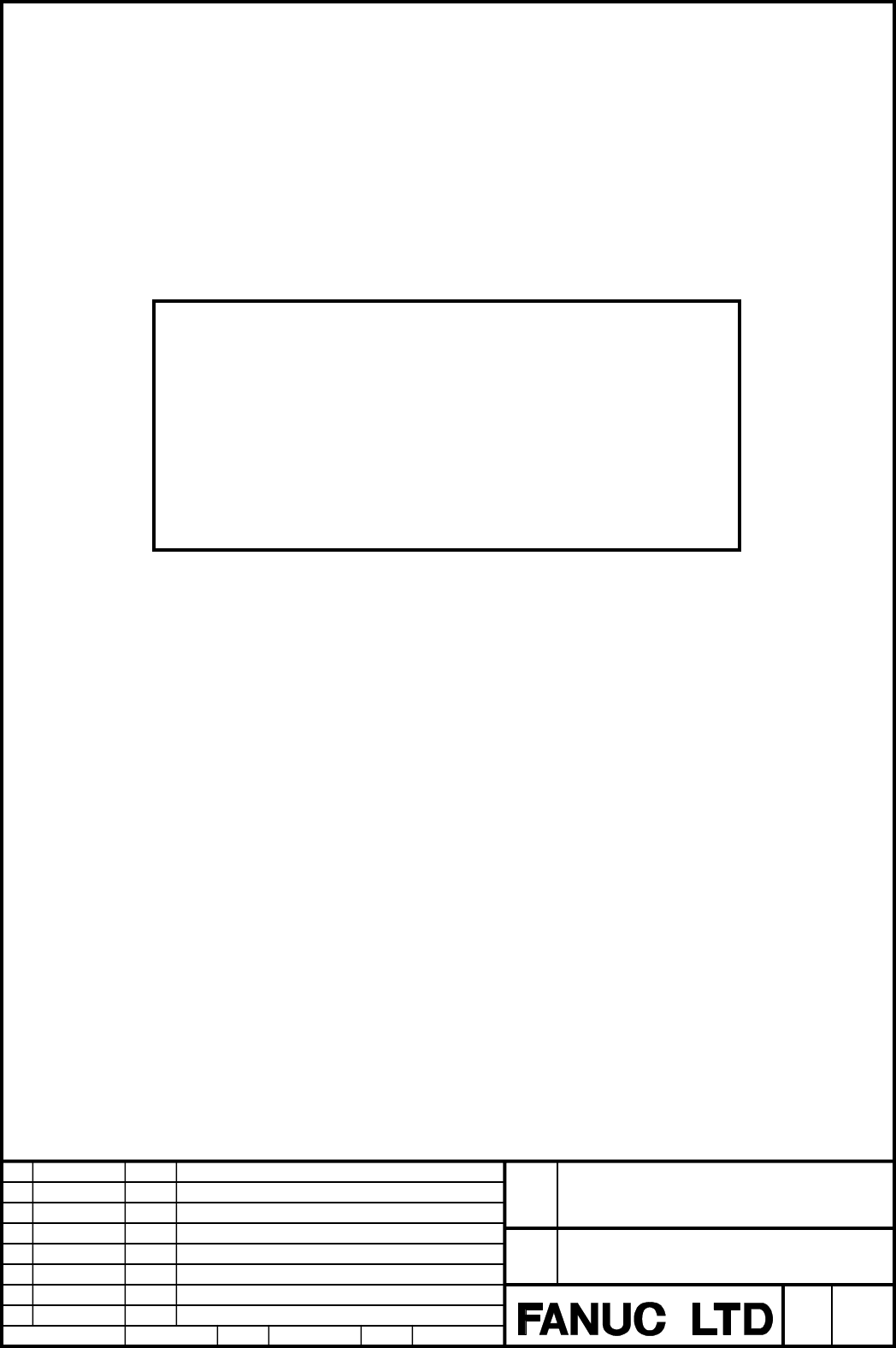
Edit
Apprv. Desig.
Sheet
Title
Draw
No.
Date
Design
Descri
p
tion
Date
FANUC Series 16i /18i /21i –B, 18i –
MB5
Bit parameter entry by G10 command
S ifi ti
May.27.2004
T.Inagaki
1/5
A-79612E
FANUC Series 16i /18i /21i – B , 18i – MB5
Bit parameter entry by G10 command
Specification
Contents Summary of FANUC Series 16i/18i/21i Additional Manual
- Page 1FANUC Series 16i /18i /21i – B , 18i – MB5 Bit parameter entry by G10 command Specification FANUC Series 16i /18i /21i –B, 18i – Title MB5 Bit parameter entry by G10 command Draw S ifi ti No. A-79612E Edit Date Design Description Sheet 1/5 Date May.27.2004 Desig. T.Inagaki Apprv.
- Page 2- Contents - 1 OUTLINE............................................................................................................................... 3 2 PARAMETERS...................................................................................................................... 5 FANUC Series 16
- Page 31 OUTLINE In case that the parameter G1B (No.3454#4) is set to 1, the bit type parameter can be changed by G10 command. Format Format G10L50 ; Parameter entry mode setting N_Q_R_ ; For bit parameters other than the axis type N_P_Q_R_ ; For bit parameters of axis type : : G11 ; Parameter entry mode c
- Page 4Example 1. Setting the Bit parameter SBP (No.3404#2) G10 L50 ; Parameter entry mode setting N3404 Q2 R1 ; Set bit parameter SBP(No.3404#2) to “1” G11 ; Parameter entry mode cancel 2. Setting the Bit axis type parameter MIRx(No.0012#0) of Z axis (3rd axis) and A axis (4th axis) G10 L50 ; Parameter en
- Page 52 PARAMETERS #7 #6 #5 #4 #3 #2 #1 #0 3454 G1B [Data type] Bit G1B In programmable paraemter entry, the bit type parameter entry is 0: Not available 1: Available (Bit nuber is specified by Q_) FANUC Series 16i /18i /21i –B, 18i – Title MB5 Bit parameter entry by G10 command Draw S ifi ti No. A-79612E