FS 16i/18i/21i-TB, Spindle Control M, S, P format, Specification Additional Manual Page 4
Additional Manual
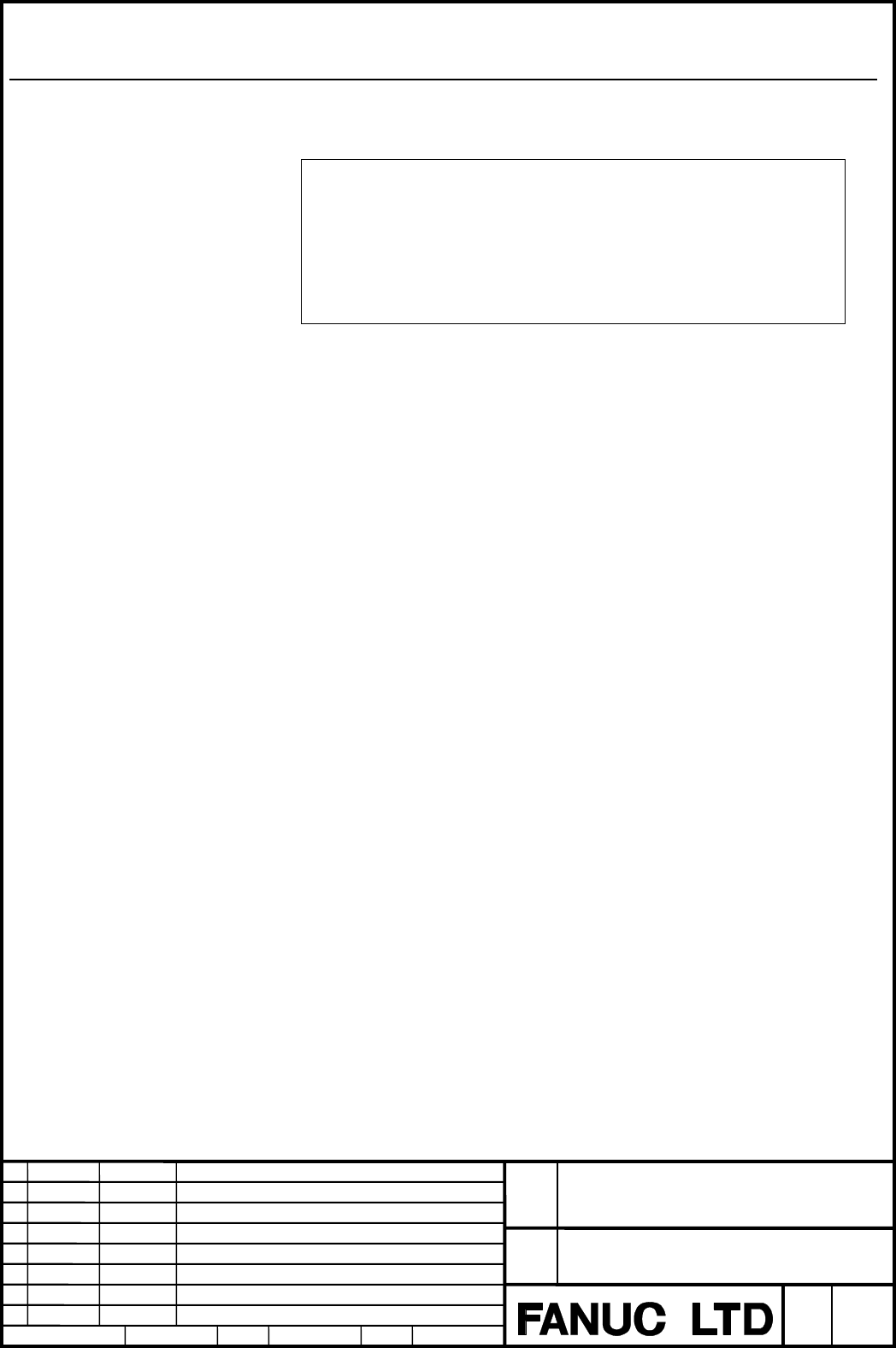
2.2 Format
•
•
•
•
Command format
The following command format can be used.
M_ (Sxxxx) P_ ;
M_ ; (It is possible to use when setting parameter MPA (3706#2).)
M_ = Spindle control M code (M03, M04, M05, M19)
P_ = Spindle select P code
This function can not be used in the block that has a G code with using P code. (For
example: G04, G26, G30, G31, G71-G76, G83-G89, G51.2 (=G251))
This limitation is the same when setting parameter MPA (3706#2) and using the
format to command only a spindle control M code.
If using, P/S alarm 5305 occurs.
As for the parameter MPA (3706#2), please refer to the next clause in this
specification.
As for the limitation about spindle select P code, please refer to the specification of
"Spindle select by address P (Multi-spindle control)".
Incorrect format
In this function, if the correctly spindle select P code isn't commanded in the same
block, which is commanded spindle function M code (M03, M04, M05, M19), P/S
alarm 5305 occurs.
On the other hand, the specification, which the alarm doesn't occur to even if the
spindle select P code is not commanded, can be chosen.
(Parameter MPA (3706#2)=1)
When omitting spindle select P code by this parameter (MPA (3706#2)=1), a spindle
is select as follows.
The spindle, which corresponds to the latest spindle select P code.
The spindle, which was set to parameter 3775. (When spindle select P code is
never yet commanded.)
Please refer to "Additional function of spindle select by address P (Multi-spindle
control)".
A-79124E
Sheet
Title
Draw
No.
Ed. Date Design Description
Date Apr.28.’03 Desig. Apprv.
FANUC Series 16i/18i/21i – TB
Spindle control M, S, P format specifications
4/12
Contents Summary of FS 16i/18i/21i-TB, Spindle Control M, S, P format, Specification Additional Manual
- Page 1FANUC Series 16i/18i/21i-TB Spindle control M, S, P format Specification Contents 1 Outline .................................................................................................................................2 2 Details....................................................................
- Page 21 Outline By this function, Spindle control M, S, P format is available. Spindle control M, S, P format is a command format for that the spindle control function is specified by M code and the controlled spindle is selected by P code. When using this function, the operator doesn't have to learn a lo
- Page 32 Details 2.1 Explanation Spindle control M, S, P format has following function. (1) CNC outputs the value of the M code according to the commanded M code and P code to PMC. (2) M code is used to command a spindle control function. It is possible to use M03/M04/M05/M19 for command. The following 4 M
- Page 42.2 Format • Command format The following command format can be used. M_ (Sxxxx) P_ ; M_ ; (It is possible to use when setting parameter MPA (3706#2).) M_ = Spindle control M code (M03, M04, M05, M19) P_ = Spindle select P code This function can not be used in the block that has a G code with using
- Page 52.3 Display and System variable The screen which displays M code like the Modal, Current, Next and so on, displays the values of the M code which was described in the program. System variable #4113 (the modal information of M code) stores the value of the M code which was described in the program. 2
- Page 63 Parameter #7 #6 #5 #4 #3 #2 #1 #0 03713 MSP [Data type] Bit MSP Spindle control M,S,P format is 0: unavailable. 1: available. Note 1 This function is included in multi-spindle control. Multi-spindle control is an optional function. And in order to use Spindle control M, S, P format, the following
- Page 713558 M value for M05 with 1st spindle 13559 M value for M05 with 2nd spindle 13560 M Value for M05 with 3rd spindle 13561 M value for M05 with 4th spindle [Data type] 2 word type [Valid data range] 0, 1 to 99999999 Set the value of the M code to output to PMC by the following command. M05 (Sxxxxx)
- Page 8#7 #6 #5 #4 #3 #2 #1 #0 03703 MPP [Data type] Bit MPP In multi-spindle control, spindle select function by address P is 0: not available. 1: available. Note 1 When this function is used, set the parameters No.3781-No.3784. 03781 P number for 1st spindle 03782 P number for 2nd spindle 03783 P number
- Page 94 Signals The output signal address that the M code after changed is the same as the case of usual auxiliary function. < F010 - F013 > When using Multiple command of auxiliary function (M code 3 pair) (=M3B 3404#7), the each M codes after changed is output as follows. - 1st M code : < F010 - F013 >
- Page 105 Alarm and Message Number Message Description 5305 ILLEGAL SPINDLE When the spindle is selected by NUMBER address P in multi-spindle control, 1. Address P is not commanded. 2. Parameter No.3781-No.3784 is not set to select spindle. 3. Spindle on another path is specified in rigid tapping. 4. G code
- Page 116 Notes (1) The spindle rotation direction control (CW/CCW) When applying this function, parameter TCW/CWM (3706#7, #6) can not be used. Please, always set both of parameter TCW (3706#7) and CWM (3706#6) to 0. As for the spindle rotation direction, please control CW/CCW command signal SFRx/SRVx
- Page 12(6) About the value of the M code which is output to PMC In this function, the values that were set to parameters (13550-13565) are output just as it is to PMC. (For example, if the parameter setting value is "0", CNC outputs M code "0" to PMC.) In order to set these parameters (13550-13565), please